Announcing jupyter-status
I made a very small tool to help me with a particular problem after not finding a suitable existing solution. Let’s talk about it.
https://github.com/bagrow/jupyter-status
The problem
I use Jupyter, especially Jupyter Lab, quite a bit nowadays. And I’ve finally gotten into the habit of using separate virtual environments for each project. Using separate environments is not too bad to get running, and it helps maintain specific sets of dependencies for each project. I really like it.
But lots of ongoing projects leads to lots of running Jupyter sessions with lots of environments. I found myself losing track of what Jupyter sessions were running at any given time.
Enter jupyter-status
Jupyter-status is a simple tool to list all the running servers and their kernels in a compact, convenient tabular format.
- Now of course, you can always run
jupyter notebook listat the command line. But I wanted more information, in particular I wanted to see all the open and active kernels for each notebook server.
It’s especially handy as a status board if you embed it in your desktop:
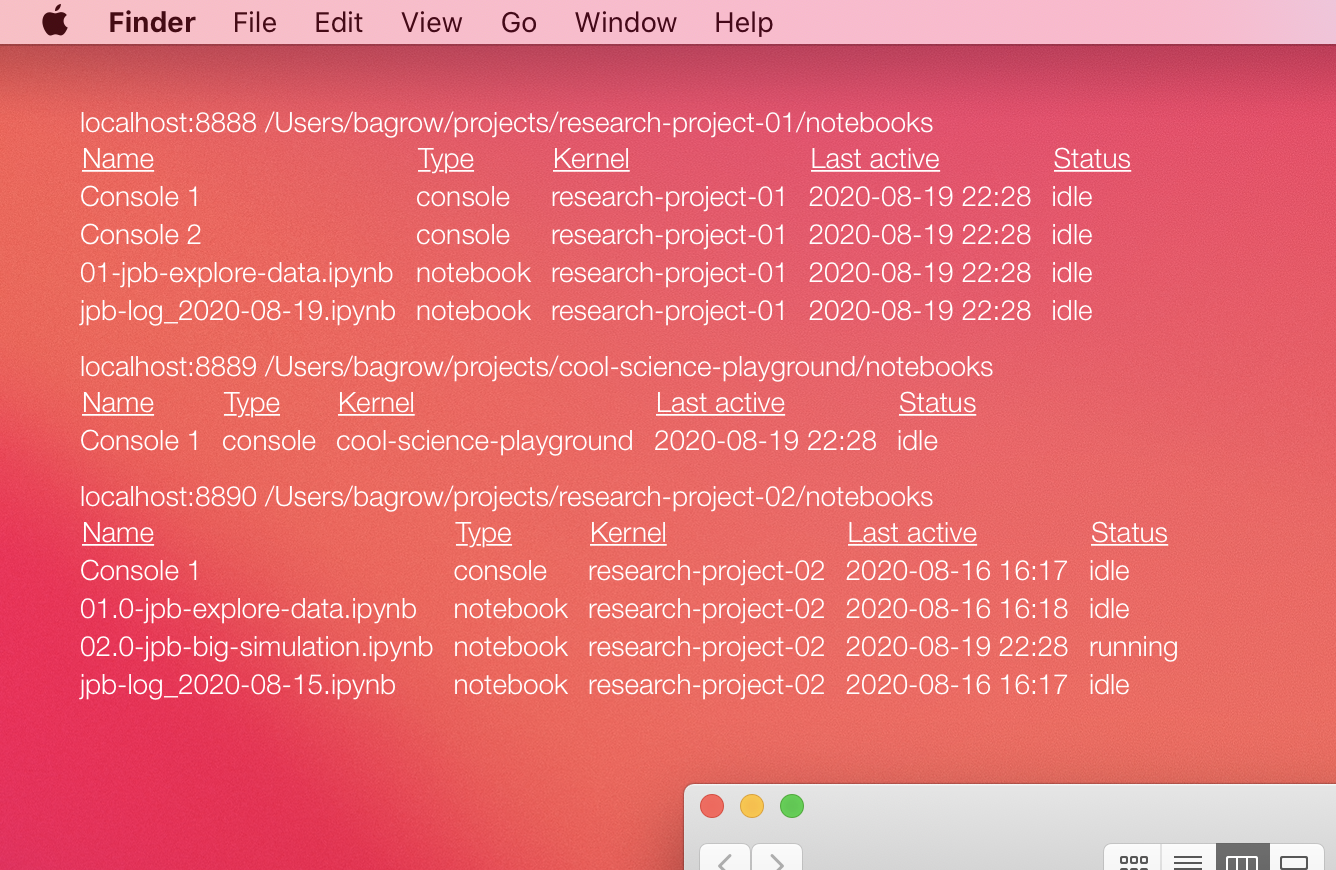
(Jupyter-status embedded in my desktop courtesy Ubersicht 1.)
Use it now
Just install with pip:
pip install jupyter-status
And run it with
jupyter-status
Perhaps you want HTML output instead of plain text?
jupyter-status -f html
Jupyter-status supports all the formats of tabulate.
See https://github.com/bagrow/jupyter-status for more.
Warning. Jupyter-status is quite simple, but I’m no code genius, so be careful if you want to use it. (I hope it works under Windows but I have not tested it.)
-
GeekTool and Conky are great alternatives. ↩︎